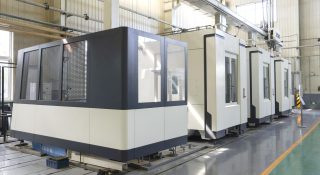CNC Software plays a crucial role in modern manufacturing. This software enables precision and efficiency in machining parts. Manufacturers use CNC Software to automate and optimize production processes.
Different types of CNC Software exist, each serving specific functions. CAD Software aids in design, while CAM Software focuses on manufacturing. Control Software manages machine operations.
Unlock the future of manufacturing with CNC Software—where precision meets efficiency, and the right choice can redefine your production capabilities.

Understanding CNC Software
Types of CNC Software
CAD (Computer-Aided Design) Software
CAD software helps you create detailed designs and models. Pro/E offers parametric 3D modeling, which allows for precise adjustments. You can use CAD tools to visualize and modify parts before production. This process ensures accuracy in the design phase.
CAM (Computer-Aided Manufacturing) Software
CAM software translates designs into machine instructions. Mastercam provides advanced features like dynamic milling and multiaxis machining. PowerMILL offers rich machining strategies for complex tasks. These tools optimize the manufacturing process by generating efficient toolpaths.
Control Software
Control software manages the operation of CNC machines. This software interprets the instructions from CAM software. Control systems ensure machines perform tasks accurately. The software maintains precision and consistency in production.
Simulation Software
Simulation software allows you to test machining processes virtually. GibbsCAM includes accurate machine simulations. Simulations help identify potential issues before actual machining. This step reduces errors and improves efficiency in production.
How CNC Software Works
From Design to Machining
CNC software begins with a design created in CAD. The design moves to CAM for toolpath generation. Control software then executes these instructions on CNC machines. Each step builds on the previous one to ensure seamless operation.
Integration with CNC Machines
Integration involves connecting software with CNC hardware. The software communicates directly with machines. This connection allows for real-time monitoring and adjustments. Proper integration enhances productivity and minimizes downtime.
Key Factors in Choosing CNC Software
Selecting the right CNC Software involves several critical factors. Each factor plays a significant role in ensuring optimal performance and efficiency in manufacturing processes. Understanding these factors helps you make informed decisions that align with your specific needs.
Technical Considerations
CNC Techniques Supported
CNC Software must support various machining techniques. Different software options offer unique capabilities. Some focus on basic operations, while others provide advanced features like multi-axis machining. Evaluating the techniques supported by the software ensures compatibility with your manufacturing requirements.
File Formats and Compatibility
File format compatibility is crucial when choosing CNC Software. Software should support common file formats like DXF, STL, and IGES. Compatibility with existing design files reduces conversion issues and streamlines workflow. Ensuring that the software integrates seamlessly with other tools enhances productivity.
User Considerations
Technical Level of the User
The technical expertise of the user influences the choice of CNC Software. Beginners may prefer software with intuitive interfaces and guided tutorials. Experienced users might seek advanced features and customization options. Matching the software’s complexity with the user’s skill level improves usability and efficiency.
Ease of Use
Ease of use is an essential factor in selecting CNC Software. User-friendly interfaces and clear instructions facilitate smoother operations. Software with complex navigation can lead to errors and inefficiencies. Prioritizing ease of use ensures that users can focus on production rather than troubleshooting.
Financial Considerations
Cost and Budget
Budget constraints often dictate the choice of CNC Software. Software options vary in price, from free versions to premium packages. Evaluating the cost against the features offered helps determine value for money. Investing in software that meets both budget and functional needs maximizes returns.
Collaboration and Support
Collaboration features and support services enhance the value of CNC Software. Software with strong community support offers shared resources and solutions. Access to customer service and regular updates ensures ongoing assistance. Prioritizing collaboration and support leads to better problem-solving and continuous improvement.
Popular CNC Software Options
Autodesk Fusion 360
Advantages:
Autodesk Fusion 360 offers a comprehensive suite of tools for CNC Software users. Users can access integrated CAD, CAM, and CAE capabilities in one platform. This integration streamlines workflows and enhances productivity. Fusion 360 supports cloud-based collaboration, allowing teams to work together efficiently. The software provides advanced simulation features for testing designs. Users benefit from regular updates that introduce new functionalities.
Downsides:
Fusion 360 requires an internet connection for full functionality. Users may face limitations with offline access. The software’s subscription model might not suit all budgets. Some users find the learning curve steep, especially beginners. Advanced features may overwhelm those new to CNC Software. Users need to invest time in mastering the platform’s capabilities.
FreeCAD
Advantages:
FreeCAD serves as an open-source option for CNC Software enthusiasts. Users can enjoy a cost-effective solution without subscription fees. The software supports parametric modeling, allowing precise design adjustments. FreeCAD’s modular architecture enables customization through plugins. Users can access a supportive community for troubleshooting and guidance. The software’s flexibility suits various project types and complexities.
Downsides:
FreeCAD’s interface may appear less intuitive compared to commercial options. Users might encounter stability issues with certain features. The software lacks some advanced capabilities found in paid CNC Software. Beginners may struggle with limited documentation and tutorials. Users need patience to navigate and understand the platform’s intricacies.
LinuxCNC:
Advantages:
LinuxCNC provides robust control capabilities for CNC machines. Users benefit from real-time performance and precision in machining tasks. The software supports a wide range of machine configurations. LinuxCNC’s open-source nature allows for extensive customization. Users can modify and adapt the software to meet specific needs. The platform offers strong community support and shared resources.
Downsides:
LinuxCNC requires a dedicated computer running Linux, which may limit accessibility. Users might face challenges with initial setup and configuration. The software’s interface appears less user-friendly for newcomers. Advanced features require technical expertise to utilize effectively. Users need to invest time in learning and adapting to the system.
Mach3
Advantages:
Mach3 offers a user-friendly interface for CNC Software users. Many hobbyists and small businesses prefer Mach3 due to its affordability. The software supports a wide range of CNC machines, making it versatile. Users can customize Mach3 with plugins to enhance functionality. The software provides real-time control over machining processes. Mach3 includes features like spindle speed control and toolpath visualization.
Downsides:
Mach3 may not support the latest operating systems. Users might encounter compatibility issues with newer hardware. The software lacks some advanced features found in other CNC Software. Beginners might find the initial setup process challenging. Mach3 requires a dedicated computer for optimal performance. Users need to invest time in learning the software’s capabilities.
PlanetCNC
Advantages:
PlanetCNC provides robust control solutions for CNC machines. Users benefit from precise and reliable machine operations. The software supports various machine configurations and setups. PlanetCNC offers a straightforward installation process. Users can access detailed documentation and tutorials for guidance. The software includes features like automatic tool length measurement.
Downsides:
PlanetCNC requires a specific controller card for operation. Users might face limitations with third-party hardware compatibility. The software’s interface may appear less intuitive for beginners. Advanced features require technical expertise to utilize effectively. Users need to purchase additional licenses for multiple machines. PlanetCNC may not suit all budget constraints.
VCarve
Advantages:
VCarve excels in providing powerful design and machining tools. Users can create intricate designs with ease using VCarve’s features. The software supports both 2D and 3D modeling capabilities. VCarve offers a library of pre-designed templates and clipart. Users benefit from efficient toolpath generation for various materials. The software includes simulation features to preview machining processes.
Downsides:
VCarve’s cost may exceed the budget for some users. Users might find the software’s advanced features overwhelming. The software requires a learning curve for those new to CNC Software. VCarve may not support certain file formats used by other software. Users need to ensure compatibility with their CNC machines. The software’s updates may require additional costs.
Comparing CNC Software Platforms
Selecting the right CNC Software platform involves understanding the unique offerings of each option. Various platforms provide distinct features that cater to different manufacturing needs. This section offers an overview of top CNC Software platforms and their pros and cons.
Top Platforms Overview
UG (Unigraphics)
UG (Unigraphics) stands as a comprehensive solution for CAD and CAM processes. Users benefit from its robust modeling capabilities and advanced simulation tools. The platform supports complex geometries and multi-axis machining. UG offers seamless integration with other Siemens software, enhancing workflow efficiency. Manufacturers in aerospace and automotive industries frequently use UG for its precision and reliability.
Mastercam
Mastercam provides a user-friendly interface and powerful toolpath generation. Users can efficiently program CNC machines for both simple and complex tasks. The software includes features like dynamic milling and multiaxis machining. Mastercam supports a wide range of file formats, ensuring compatibility with various design files. Many users appreciate its extensive community support and resources.
Cimatron
Cimatron excels in mold design and manufacturing applications. Users benefit from its specialized tools for die-making and electrode creation. The software offers integrated CAD/CAM capabilities, streamlining the design-to-production process. Cimatron supports high-speed machining strategies, reducing production time. Many manufacturers value its ability to handle intricate designs and tight tolerances.
HyperMILL
HyperMILL provides advanced CAM solutions for complex machining tasks. Users can access features like 5-axis machining and high-performance cutting. The software offers efficient toolpath strategies, optimizing production processes. HyperMILL supports a variety of industries, including aerospace and medical device manufacturing. Users appreciate its intuitive interface and comprehensive simulation tools.
PowerMILL
PowerMILL by Autodesk delivers in-depth capabilities for 2D, 3D, and multi-axis machining. Users benefit from its full-featured CAM solutions, especially in mold processing. The software offers precise control over toolpaths, enhancing machining accuracy. PowerMILL supports a wide range of materials and machine configurations. Many users find its advanced features suitable for demanding manufacturing environments.
Pros and Cons of Each Platform
UG (Unigraphics)
Pros: Comprehensive modeling capabilities, advanced simulation tools, seamless integration with Siemens software.
Cons: High cost, steep learning curve for beginners.
Mastercam
Pros: User-friendly interface, robust toolpath generation, extensive community support.
Cons: Limited advanced features compared to some competitors, requires regular updates.
Cimatron
Pros: Specialized tools for mold design, integrated CAD/CAM capabilities, high-speed machining strategies.
Cons: Focused primarily on mold and die industries, may not suit all manufacturing needs.
HyperMILL
Pros: Advanced CAM solutions, efficient toolpath strategies, supports multiple industries.
Cons: High cost, requires technical expertise for optimal use.
PowerMILL
Pros: Full-featured CAM solutions, precise control over toolpaths, supports various materials.
Cons: High cost, complex interface for new users.
Understanding the strengths and limitations of each CNC Software platform helps you make informed decisions. Evaluating your specific manufacturing requirements ensures you choose the most suitable software for your needs.
Making the Final Decision
Aligning Software with Project Needs
Assessing Project Requirements
Choosing CNC Software requires careful assessment of project needs. Identify the specific tasks and complexities involved in your projects. Consider the type of CNC machine you use and the level of precision required. Evaluate the software’s ability to handle these demands effectively. Manufacturers must ensure that the chosen CNC Software aligns with their operational goals. The right software enhances precision, efficiency, and automation in machining parts.
Evaluating Community Support
Community support plays a vital role in selecting CNC Software. A strong user community provides valuable resources and troubleshooting help. Access to forums and shared experiences can enhance your understanding of the software. Manufacturers benefit from collaborative problem-solving and innovation. Evaluate the availability of tutorials, guides, and customer service. These resources ensure continuous improvement and effective use of the software.
Long-term Considerations
Future Scalability
Future scalability is crucial when choosing CNC Software. Consider whether the software can grow with your business needs. Evaluate the potential for adding new features or integrating with other systems. Manufacturers must ensure that the software remains relevant as technology evolves. Scalable solutions provide flexibility and adaptability for future projects.
Ongoing Support and Updates
Ongoing support and updates are essential for maintaining CNC Software. Regular updates introduce new functionalities and improve performance. Access to technical support ensures that issues are resolved promptly. Manufacturers should prioritize software that offers continuous development and enhancement. Reliable support and updates contribute to long-term success and efficiency.
Choosing the right CNC software holds immense importance in modern manufacturing. The correct software enhances precision and efficiency. You must consider all factors and options when making a decision. Assess technical expertise and problem-solving abilities. Evaluate the software’s alignment with project needs. Industry professionals emphasize the value of comprehensive evaluation. An informed decision ensures seamless integration and operation. The right choice leads to improved production quality and operational success.