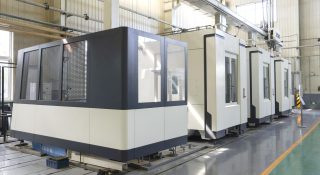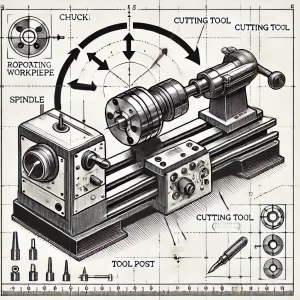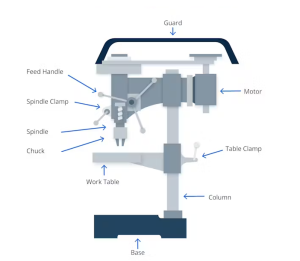Computer Numerical Control (CNC) programming plays a critical role in today’s manufacturing world. It leverages computer technology to control machinery, allowing for high-precision and efficient production processes.
CNC programming involves using computer-generated code, such as G-code, to control the operations of machine tools for automated and precise manufacturing processes. It’s widely used in various industries for tasks like cutting, drilling, and shaping materials with high accuracy. Learning CNC programming enables users to develop efficient machining processes, enhancing production efficiency and product quality.
This guide will delve into the essentials of CNC programming, covering everything from basic concepts to advanced techniques, and is designed for both beginners and seasoned practitioners looking to enhance their skills.
What is CNC Programming?
CNC programming involves the use of computers to automate the operation of machine tools. This technology allows for precise control over machining processes, which is crucial for producing high-quality components. By translating design specifications into machine-readable code, CNC programming enhances both the accuracy and efficiency of manufacturing operations.
How CNC Machines Work
CNC machines operate based on instructions written in a specific programming language, typically G-code. This language directs the machine’s movements and functions, ensuring that each part is produced according to the design specifications. The automation provided by CNC technology minimizes human intervention, reducing the likelihood of errors and increasing production speed.
Basic Concepts and Terminology
To effectively engage with CNC programming, it’s essential to understand fundamental terms:
- G-Codes: These are commands that direct machine movements and operations.
- M-Codes: These commands handle machine functions like spindle control and coolant activation.
- Tool Path: The route that the tool follows during machining.
- Workpiece Coordinates: The system used to define the position of the workpiece relative to the machine’s axes.
Types of CNC Programming
Having reviewed the different CNC machines, let’s explore the various types of CNC programming. Each type has its own methodology and applications, influencing how machines are programmed to perform their tasks.
Manual CNC Programming
Manual CNC programming involves writing G-code directly to control the machine. This method requires a deep understanding of machine operations and programming syntax but offers flexibility for customized tasks.
CAD to CAM Programming
Computer-Aided Design (CAD) and Computer-Aided Manufacturing (CAM) programming streamline the process by using software to generate machining paths. CAD software creates the design, while CAM software translates this design into machine-readable code, enhancing efficiency and precision.
Parametric Programming
Parametric programming introduces the use of variables and parameters to create adaptable programs. This method is useful for producing multiple variations of a part without rewriting the entire program, thereby improving efficiency.
Post-Processing Techniques
Post-processing converts CAM-generated tool paths into machine-specific G-code. This step ensures compatibility with different CNC machines and optimizes performance, leading to more accurate results.

With an understanding of CNC programming types, it’s time to focus on the process of writing and creating CNC programs. This involves several critical steps that transform design concepts into executable machine instructions.
Understanding the Programming Language
A foundational step in writing CNC programs is understanding the programming language used, primarily G-code and M-code. Mastery of these codes is essential for creating effective and efficient CNC programs.
Defining the Workpiece Coordinates
Accurate definition of the workpiece coordinates is crucial for precise machining. This involves setting up the coordinate system and aligning the machine’s axes with the workpiece, ensuring correct positioning and operation.
Setting Up Tool Paths
Determining the tool paths involves specifying the sequence of operations and optimizing cutting strategies. Proper tool path setup enhances machining efficiency and accuracy.
Programming Operations and Tool Changes
The core of CNC programming involves writing code to execute specific machining operations, including tool changes and adjustments. This section of the program dictates the machine’s behavior during the machining process.
Basic Structure of a CNC Program
A well-structured CNC program includes:
- Header: Initial setup commands and general information.
- Body: Main machining instructions and tool paths.
- Footer: Finishing commands and machine stoppage instructions.
Validating and Testing the Code
Before executing the program on a CNC machine, simulate it using software to identify and correct potential errors. This step ensures that the program will run smoothly and produce the desired results.
Advanced CNC Programming Techniques
Building on basic programming skills, advanced techniques offer more control and flexibility in CNC operations. These techniques enhance programming efficiency and functionality.
Subprograms and Macro Variables
Subprograms allow for code reuse, making your programs more modular and easier to manage. Macro variables enable parameterized programming, adding versatility to your CNC code.
Canned Cycles and Custom Functions
Canned cycles simplify repetitive tasks by encapsulating common operations into single commands. Custom functions extend programming capabilities, allowing for more complex and tailored solutions.
Tool Offsets and Compensation
Tool offsets adjust the tool’s position to account for variations in tool dimensions, while compensation ensures accurate machining despite these variations. Proper use of offsets and compensation is crucial for maintaining precision.
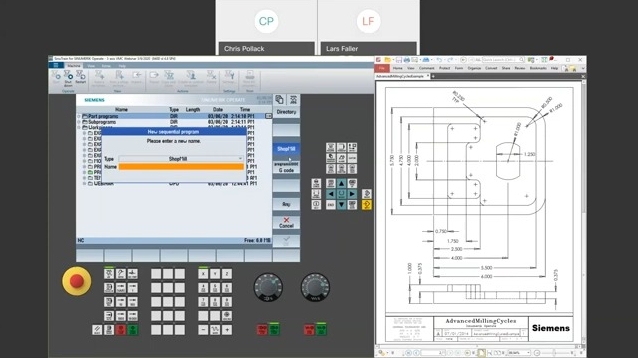
Common CNC Programming Software
As CNC programming evolves, various software options have emerged, each offering unique features and benefits. Understanding these options helps in choosing the right tools for your needs.
Overview of Popular CNC Software
Popular CNC programming software includes:
- Mastercam: Renowned for its comprehensive features and versatility.
- Fusion 360: Offers integrated CAD and CAM capabilities.
- SolidWorks CAM: Provides seamless integration with SolidWorks for efficient design-to-machining workflows.
Features and Benefits of Software Options
Each software package has distinct features. For example, Fusion 360 supports cloud-based collaboration, while Mastercam provides advanced toolpath optimization.
Comparison of Software for Different CNC Machines
Selecting the right software depends on the CNC machine and specific requirements. Compare options based on compatibility, functionality, and user experience to find the best fit for your needs.
Error Checking and Troubleshooting
Even with the best planning, errors can occur. Effective error checking and troubleshooting are essential for maintaining the integrity of CNC programs and preventing costly mistakes.
Common Programming Errors
Common errors include syntax mistakes, incorrect tool paths, and misaligned coordinates. Identifying these issues early can prevent problems during actual machining.
Troubleshooting Techniques
Use simulation tools to visualize tool paths and detect potential issues. Regularly review and test your code to ensure accuracy and reliability.
Using Simulation Software
Simulation software provides a virtual environment to test CNC programs, helping to verify and adjust code before actual machining. This step is crucial for avoiding errors and ensuring program success.
Best Practices and Tips
To maximize the effectiveness of CNC programming, adopting best practices and tips is beneficial. These practices enhance programming efficiency and ensure safe and accurate operations.
Efficient Programming Techniques
Optimize your CNC programs by minimizing unnecessary commands and refining tool paths. Efficient programming leads to reduced machine time and increased productivity.
Safety Considerations
Follow safety protocols to ensure a safe working environment. Make sure all guards and safety devices are operational and familiarize yourself with emergency procedures.
Maintenance and Calibration of CNC Machines
Regular maintenance and calibration are vital for the accuracy and longevity of CNC machines. Adhere to manufacturer guidelines and perform routine checks to keep equipment in optimal condition.
Future Trends in CNC Programming
Looking ahead, several trends are shaping the future of CNC programming. Staying informed about these trends helps in adapting to new technologies and improving manufacturing processes.
Integration with Industry 4.0
Industry 4.0 introduces advanced technologies like IoT and artificial intelligence into manufacturing. CNC programming will increasingly leverage these technologies for greater automation and data-driven insights.
Advancements in CNC Technology
Future advancements may include more precise machines, improved software algorithms, and new material capabilities. Keeping up with these developments will help you stay competitive in the field.
Emerging Programming Languages and Tools
New programming languages and tools continue to evolve, offering enhanced capabilities for CNC programming. Explore these innovations to remain at the cutting edge of CNC technology.
Conclusion
CNC programming is a dynamic and crucial aspect of modern manufacturing. By mastering the basics, exploring advanced techniques, and keeping up with industry trends, you can harness the power of CNC programming to achieve high levels of precision and efficiency in your projects.
FAQs
How do I start learning CNC programming?
Start with understanding basic CNC concepts and terminology. Enroll in online courses or read instructional books to build your skills. Practice by writing and testing simple CNC programs.
What are some common CNC programming errors?
Common errors include syntax mistakes, incorrect tool paths, and misconfigured coordinates. Use simulation software to identify and correct these errors before actual machining.
How can I stay updated on CNC programming trends?
Follow industry publications, participate in forums, and attend conferences to stay informed about the latest trends and advancements in CNC programming.