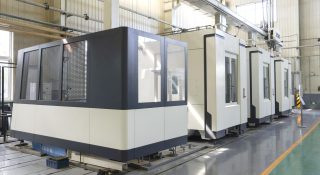G and M codes are vital components of CNC programming, responsible for issuing the necessary commands to control CNC machines during machining operations. As a CNC user, having a grasp of G and M codes is indispensable. This article will introduce G and M codes and elaborate on their differences.
What are G and M Codes in CNC programming?
G codes and M codes are two distinct types of commands. Here is an introduction to each of them.
G codes
G codes, also known as Geometric codes, are predominantly utilized to regulate the motion and functions of CNC machines within geometric spaces
G codes oversee the movement direction and positioning of either the workpiece or tool. Once the geometric path is defined, they indicate positions using a Cartesian coordinate system.
G codes usually come in the format of a letter G followed by numbers, enabling the formation of desired shapes through diverse speeds of linear and circular motions.
G codes’ geometric paths mainly involve linear motion, circular interpolation, threading, multi-axis machining, and other operations.
M codes
M codes, also known as Miscellaneous codes, are non-machining codes that can be used to automate the machining process, ensuring both quality and efficiency.
M codes handle functions and auxiliary actions, with auxiliary actions generally referring to movements or functions other than those related to the position or path of the workpiece.
M codes are typically seen in the format of the letter M followed by numbers, enabling actions such as starting or stopping the spindle, changing tools, and controlling coolant flow.
G and M codes: Commonly used G codes
There are around 100 or more types of G codes, and here are a few common examples of G codes.
- G00:Quick Traverse
The G00 code is employed for swift movements without any machining involved. It serves to swiftly position the tool at particular X and Y coordinates. It is crucial to clear the path of any fixtures, parts, or tools to prevent tool contact with the workpiece.
- G01:Linear Interpolation
The G01 code is a crucial motion command for accurate positioning and machining of workpieces along straight paths like milling and turning. This process is incredibly smooth because a feed rate command (F) is implemented before movement to prevent abrupt changes in speed, guaranteeing surface quality and precision.
- G02:Clockwise Circular Interpolation
G02 is utilized for processing arcs or radii in a clockwise direction, including tasks such as drilling circular holes, arc milling, or machining other curved shapes.
- G03:Counterclockwise Circular Interpolation
G03 is employed for counterclockwise arc machining, such as crafting external threads on a lathe. It’s crucial to ascertain the endpoint coordinates, center coordinates, or radius of the arc for the machine to interpolate and move accurately. G01, G02, and G03 are fundamental aspects of G-code programming.
- G04: Dwell Time
G04 enables pausing and delaying functions. This code comes in handy for specific tasks like tool changes and quality checks during machining. By adding G04 to the code, you can briefly halt the cutting tool to reduce vibrations, prevent workpiece damage, and maintain machining accuracy.
G and M codes: Commonly used M codes
The quantity of M codes changes based on the CNC system in use. Below are some essential M codes and their common functions.
- M00: Program Pause
This code immediately stops the CNC program, enabling manual intervention if necessary.
- M01: Program Pause Option
Similar to M00, this code pauses the program, requiring operator confirmation before the program can continue running.
- M02: End of Program
This indicates the program’s conclusion, with the machine resetting for the next operation.
- M03: Clockwise Spindle Start
This command initiates the spindle rotation in a clockwise direction, a necessary step for performing cutting operations.
- M04: Counterclockwise Spindle Start
Unlike M03, this command sets the spindle in motion to rotate counterclockwise, usually employed for particular machining operations.
- M05: Spindle Stop
This command ceases the spindle rotation. Switching workpieces and completing machining tasks can be accomplished by utilizing the M05 code.
- M06: Tool Change
When a tool is damaged or needs to be replaced, an alert will indicate the requirement to change the designated tool.
- M08: Coolant On
The M08 command activates the coolant system. It is essential to keep tools and workpieces lubricated during cutting operations.
- M09: Coolant Off
The M09 command deactivates the coolant system. Once operations are finished, you can use M09 to switch off the lubrication system.
Difference between G and M codes
There are distinctions between G codes and M codes in terms of functionality, application scope, control targets, and programming methods.Below are some reasons.
Function
In CNC machining, G codes manage geometric instructions, directing tool or workpiece movement paths like straight-line interpolation, circular interpolation, and coordinate system shifts. Conversely, M codes govern non-processing commands, overseeing functions and auxiliary actions such as tool changes, spindle activation, coolant control, and other related operations.
Scope of application
G codes mainly regulate different motion paths and trajectories, whereas M codes primarily oversee additional functions and actions like spindle activation, tool swaps, and coolant system management.
Controlled objects
G codes determine how tools or workpieces move, directly affecting the machining results. Meanwhile, M codes manage the CNC machine’s operation status and additional functions, which don’t directly affect the machining outcome.
Programming method
When programming CNC machines, G codes typically offer unique instructions, whereas M codes tend to have more standardized commands. These code types serve different purposes and applications, with varying combinations used. G codes focus on controlling geometric movements, while M codes manage additional functions of the CNC machine.
Best Practices for Operating with G and M codes
Before you start using G and M codes to control a CNC machine, here are some key operational precautions to consider:
Regarding G codes:
1.Make sure your machining parameters, like speed, feed rate, and cutting depth, are correctly configured.
2.Familiarize yourself with the CNC machine’s capabilities and ensure that the G codes are compatible with it.
3.Before starting the machining process, pre-test and verify everything to guarantee stable program operation and the intended outcomes.
4.Prioritize safety above all else.
Regarding M codes:
1.Choose M codes thoughtfully for machining tasks to prevent repetition and errors.
2.Ensure that the CNC machine’s status is compatible with the designated M codes.
3.Maintain a clear and prioritized sequence of execution with defined priorities.
4.Keep safety precautions in mind at all times.
Conclusions
The manufacturing sector is deeply intertwined with CNC machines, which simplify production processes and ensure precise components. To harness the full potential of CNC machines, accurate programming and operation involving both G codes and M codes are essential. If you want to explore more about CNC machines, don’t hesitate to contact us. Minnuo Group manufactures top-quality CNC machines. We’re excited about the possibility of collaborating and exchanging ideas with you. Thank you for reading!