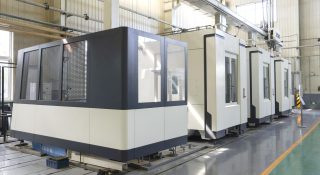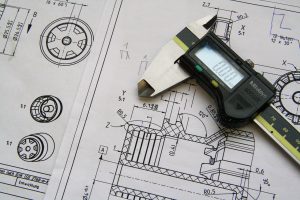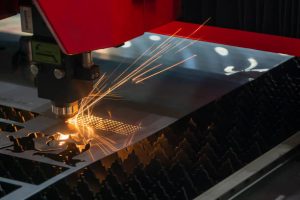In the manufacturing world, CNC machining often seems “high-barrier and hard-to-learn.” But with the rise of intelligent manufacturing and precision machining, more industries and individuals are now exploring this field. For beginners, CNC machining isn’t just about operating tools; it also involves programming, understanding process flows, and knowing material characteristics. This can indeed feel overwhelming. So, is CNC machining really that difficult? And what major challenges do beginners face?
Most newcomers in CNC machining encounter three main challenges: first, the complex G-code programming language; second, the high cost of equipment; and third, the need to control material properties and cutting parameters during machining. Without a good learning path, it’s easy to get stuck in various details. Therefore, knowing how to grasp core skills and gain experience at a reasonable cost becomes essential for beginners. With a well-structured learning approach and the right beginner strategies, newcomers can quickly master CNC machining basics.
In this guide, we’ll go over essential steps, from choosing equipment and learning programming to understanding material machining techniques. This practical plan will help you build skills step-by-step, avoid common learning pitfalls, and get comfortable with CNC machining quickly.

1. Why Does CNC Machining Feel “Intimidating”?
- High Technical Barrier: Programming Is Key
CNC machining heavily relies on programming to control equipment. G-codes and M-codes are the standard command languages, and you need to understand the “language” of the machine. For those without a programming background, even basic movement commands (like G00, G01) and process commands (like M03, M05) can feel confusing. - High Equipment Costs Make Trial and Error Difficult
Many CNC machines, such as CNC lathes, milling machines, and 5-axis machining centers, come with steep price tags, often requiring hundreds of thousands of dollars. For beginners or individual learners, this level of investment can be hard to manage. Even second-hand models, though sometimes cheaper, still have high maintenance and operational costs, which makes the idea of “just trying it out” less appealing. - Knowledge of Materials and Processes Is Essential
CNC machining is more than just controlling a machine; it also requires understanding the properties of different materials. Each material has specific cutting speeds and tool requirements. Newcomers frequently encounter issues like “not cutting through” or “machining errors” during operations, making the learning curve seem even steeper.
2. How Can Beginners Avoid Pitfalls and Efficiently Start CNC Machining?
CNC machining isn’t as intimidating as it seems! The key lies in finding a learning path that suits you, progressing step-by-step from basic programming to equipment knowledge and initial operations. Here’s a highly effective entry pathway:
Learn “Simulated Programming” by Practicing Code in Virtual Software
You don’t need to invest in equipment right away; start by using free CNC simulation software like Fusion 360 or CNC Simulator Pro. These tools offer realistic CNC environment simulations, allowing you to observe code execution on a computer and see how commands affect machine operations.
For instance, the G01 command (linear interpolation) moves the machine along a straight path, while G02 and G03 handle circular interpolation. Practicing with simulation software helps you grasp these basics quickly and boosts your confidence when you transition to real equipment.
Quick Tip for Rapid Progress:
Spend 15 minutes daily on a simple command. One day, try straight-line movement, and the next, experiment with circular paths. This step-by-step practice builds an intuitive link between code and operations.
Choose Compact, Cost-Effective Equipment and Start with Simple Operations
If you’re considering purchasing equipment, start with a small desktop CNC machine. Today, there are many beginner-friendly options on the market, such as desktop CNC mills or mini lathes. These are relatively affordable and offer essential cutting functions that are great for beginners.
For example, entry-level 3-axis CNC mills range from a few hundred to a few thousand dollars. They allow you to complete basic machining tasks without a heavy financial burden. Start by working with softer materials, such as aluminum or acrylic, to keep cutting challenges manageable while you build hands-on experience.
Buying Tip:
Before purchasing, look for equipment brands with plenty of online tutorials. Alternatively, explore the second-hand market; this can help you save money and reduce losses when upgrading to more advanced equipment in the future.
Choose Easy-to-Machine Materials, and Pay Attention to Tool Selection and Cutting Parameters
Different materials require different machining approaches, so it’s best for beginners to start with materials that are easy to cut, like aluminum or brass. These are generally easier to work with, less likely to damage tools, and great for gaining practical cutting experience.
Also, tool selection and cutting parameter settings are essential. In the beginning, follow recommended cutting speeds and feed rates for each material to avoid overly forceful or rapid operations. If you notice issues like overheating or rough surfaces, adjust parameters and tools as needed to continuously improve your results.
Material and Tool Tip:
Beginners can try common carbide tools, which offer long life and strong versatility. This reduces the cost impact of tool wear and helps keep operations smooth.
Focus on Key Learning Steps and Prioritize Core Skills
When starting out with CNC machining, arrange your learning steps effectively by focusing on essential skills first. Here are some foundational skills to prioritize:
- Zero Point Setting and Tool Positioning: Learn how to set the zero point and position tools accurately. This is crucial for ensuring precise part positioning and avoiding machining errors.
- Machining Path Design: Understand how to select the right machining path. Choosing an optimal path minimizes the number of cuts and boosts machining efficiency.
- Error Correction and Precision Control: Get familiar with basic error control techniques. Adjusting tool paths and cutting speeds can help reduce errors and ensure that the final part meets accuracy requirements.
3.Advanced Tips in CNC Machining: How to Improve Your Skills Effectively
Once you’ve mastered basic programming and equipment operation, the next step is to enhance your process skills. Here are some advanced tips to help you quickly progress from beginner to skilled operator:
- Learn Program Optimization: Analyze machining paths and optimize programming to reduce unnecessary movements. This improves equipment efficiency and saves time.
- Regularly Review Machined Parts: After each job, check part accuracy and surface quality, identifying areas for improvement. Over time, this consistent review process will steadily improve your machining skills.
- Understand Common CNC Issues and Maintenance: Learn basic equipment maintenance and troubleshooting techniques, such as managing tool wear and spindle overheating. This helps ensure stable and reliable equipment performance.
Conclusion: From Novice to Beginner, CNC Machining Isn’t So Hard
In short, CNC machining may seem complex, but with the right learning path and suitable tools and equipment, getting started is quite manageable. During the learning process, focus on small-scale projects, build experience through simple practice, and keep refining your programming and equipment skills. We hope the tips in this guide help you step confidently into the world of CNC machining and tap into the field’s limitless possibilities!